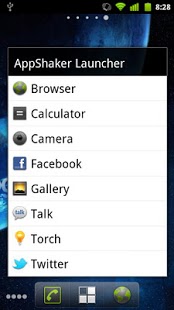AppShaker 2.0
Free Version
Publisher Description
Have trouble searching for your favorite apps on your phone every time? With AppShaker, you can select your favourite application(s) and shake your smartphone to launch the application of your choice!
Once you have selected your application(s), you can leave the AppShaker screen and continue with your life. The settings screen helps you to calibrate the shake sensitivity, determine whether the service should start when the phone boots up and enable / disable the service.
AppShaker runs as a background service for detecting any potential shakes on your smartphone. However Appshaker is designed to consume so less battery and memory such that you will not even notice it running in the background!
Some facts :
* Not all applications could be started by shaking, This is because those applications may not grant required permissions to AppShaker.
* The shaking service could be killed by task managers. So please make sure to un-check AppShaker from the list!
* When you shake your phone, AppShaker launches an app just as you would tap an icon to launch an app from any app-launcher. This means that AppShaker will not launch any other services / activities associated with the app as this would cause the selected app to behave abnormally.
Developers can't respond to user reviews. Please use the contact us button in the settings screen or email to report bugs and suggestions! Your valuable feedback helps us to improve the application on every release.
About AppShaker
AppShaker is a free app for Android published in the PIMS & Calendars list of apps, part of Business.
The company that develops AppShaker is Prodigen. The latest version released by its developer is 2.0. This app was rated by 1 users of our site and has an average rating of 5.0.
To install AppShaker on your Android device, just click the green Continue To App button above to start the installation process. The app is listed on our website since 2014-01-06 and was downloaded 96 times. We have already checked if the download link is safe, however for your own protection we recommend that you scan the downloaded app with your antivirus. Your antivirus may detect the AppShaker as malware as malware if the download link to com.prodigen.appshaker is broken.
How to install AppShaker on your Android device:
- Click on the Continue To App button on our website. This will redirect you to Google Play.
- Once the AppShaker is shown in the Google Play listing of your Android device, you can start its download and installation. Tap on the Install button located below the search bar and to the right of the app icon.
- A pop-up window with the permissions required by AppShaker will be shown. Click on Accept to continue the process.
- AppShaker will be downloaded onto your device, displaying a progress. Once the download completes, the installation will start and you'll get a notification after the installation is finished.